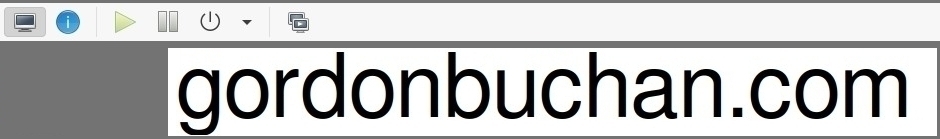
Highlighted posts
Highlighted posts.
Mes présentations Linux
Présentations liées à l'administration des serveurs Linux.
Files and software
Files available for download.
Web presence step by step
Web presence step by step is a series of posts that show you to how to build a web presence.